

The only way to resolve the problem is to un-install PDF Creator and to re-install it. It still exists as a printer (under Windows 7), and can be selected, but printing to this PDFCreator printer no longer has any effect: the File | Print command goes through all the motions, and Word thinks it has done its work, but no dialog (to select the output filename) is displayed. However I am experiencing a problem If my program fails (no doubt because of my own errors), I am finding that the PDFCreator becomes disabled even for applications like Microsoft Word. REPORT FORM (m.lcRepName) NOCONSOLE TO PRINTER SET PRINTER TO NAME (oPDFC.cDefaultPrinter) OPDFC.cOption(“AutosaveFileName”) = m.lcFileName OPDFC = CREATEOBJECT(“PDFCreator.clsPDFCreator”,”pdfcreator”) I create a PDFCreator object, modify its properties, broadly as follows :
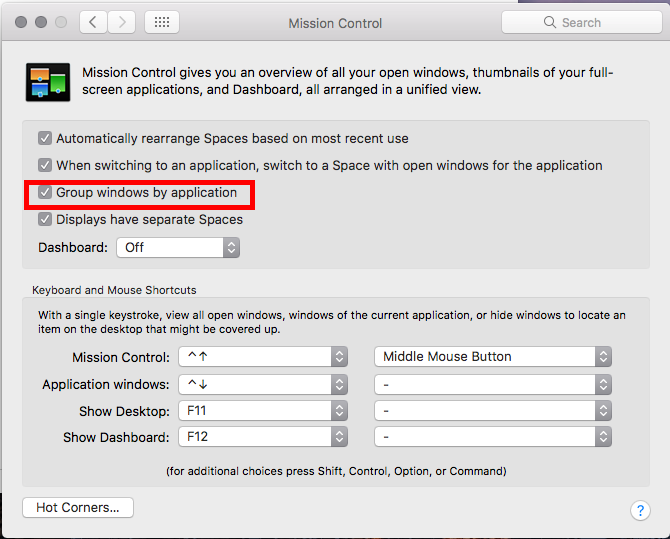
pdf files from within the application, without the need for user dialog. I have been using PDF Creator version 1.7.3 from my VFP application to create.


 0 kommentar(er)
0 kommentar(er)
